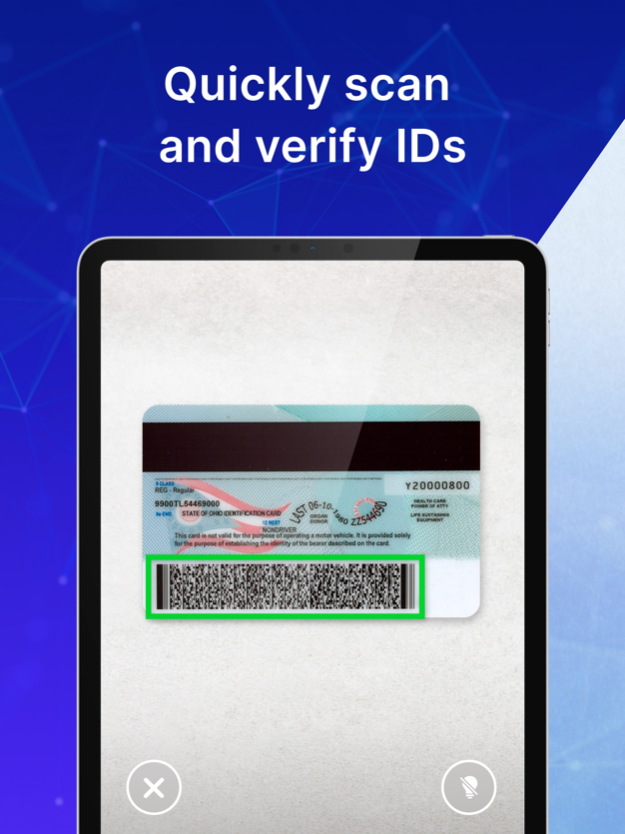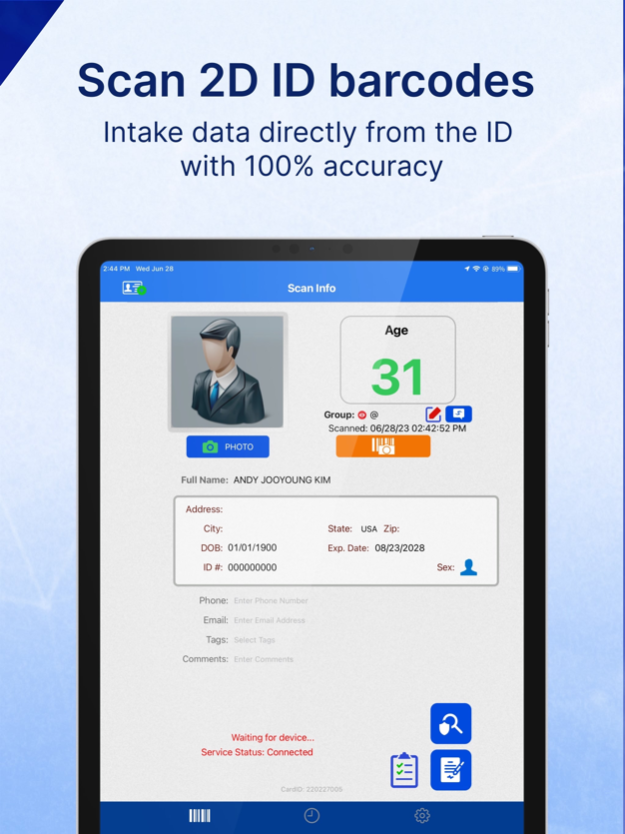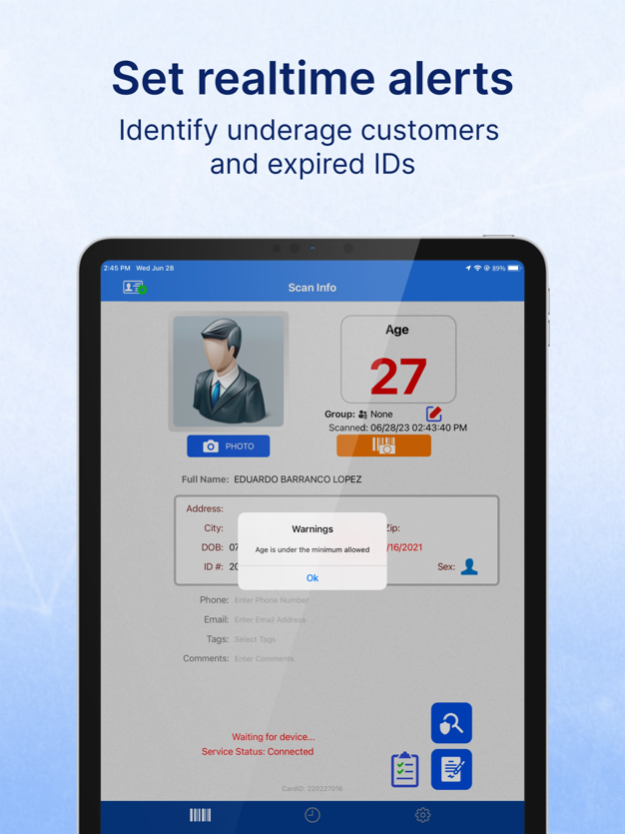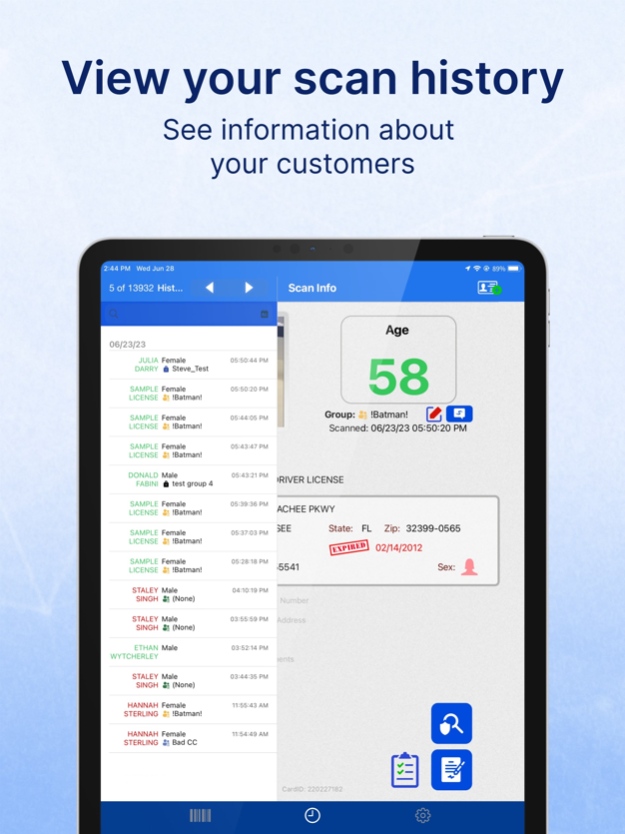VeriScan Cloud - ID Scanner 6.24
Free Version
Publisher Description
VeriScan Online – This powerful cloud-based application scans any type of US or Canadian ID, including driver’s license, military ID, Common Access Card, gun/fishing permit, or Canadian health card, as well as all passports and collects all of the information into an online dashboard, so you can better manage your premises and understand your customers. It is a tool that provides customer analytics.
VeriScan Online’s cloud computing enables users to scan the ID and store the information remotely. With cloud-computing power, you can scan IDs from multiple locations and aggregate the data into one place.
VeriScan Online is utilized across many different industries for uses such as visitor management, age verification, customer data collection for event marketing, etc., sharing banned lists, alert lists, and generating sophisticated reports across all of your devices and locations. Our software comes equipped with a sophisticated online dashboard providing statistics and demographic information, including the number of new vs. returning visitors you have, the number of times they have visited your establishment, the geographical areas where your visitors are coming from, and more.
DO NOT UPDATE IF YOU USE HONEYWELL CAPTUVO SCANNER for iPod 4 unless you already updated your firmware to v1.6
Please note, if you are using your camera to scan IDs, there is an additional one time fee of $29.99 to have unlimited camera scans unless you are using the Enterprise version.
Call us if you have any questions !
NOTE: In order to scan IDs VeriScan Online can utilize a build-in camera(iPhone and iPad).
However, for quick high-volume scanning, it is recommended to have a COMPATIBLE THIRD PARTY HARDWARE (SCANNER), PURCHASED SEPARATELY, SEE BELOW.
List of Key Features:
-Reads Government issued Driver's Licenses and other IDs from USA and Canada
-Reliable Age Verification/ID Expiration
-Add a Picture to a scan
-Collects customers' info such as name, gender and mailing address
-Creates log with exact time stamp information
-Groups Manager (VIP, Black list, etc)
-Multi scan Alert
-Email/SMS alerts triggered by ID scans
-Capture additional data such as Phone, Email, Comments
-Instantly displays Statistics
-Adjustable Valid Age
-Color message and sound alerts
-Easy to use intuitive interface
-Manual ID capture
-24/7/365 access to ID scanning data via a Web-based Information management system
Just slide an ID (such as USA issued Driver's license or State ID) and you will see Name of the Person, DOB, Address, ID Expiration date, Age and assigned group (if any assigned).
Information from IDs will be saved to a cloud-based database, where detail reports are available in real-time. Captured data allows precise customer analysis by age groups, by ZIP code, by gender, time of visit, ability to create accurate mailing lists, upload to external databases and much more.
Hardware compatibility list:
- iMag by IDTech for iPhones and iPod Touch
- iMag Pro by IDTech Magnetic stripe reader for iPhones/iPads/iPod Touch 30 pin
- iMag Pro II by IDTech Magnetic stripe reader for iPhones/iPads/iPod Touch 8 pin Lightening port
- UniMag, Mobile MagStripe Reader for iPhone, iPod Touch and iPad
- UniMag Pro, Mobile MagStripe Reader for iPhone, iPod Touch and iPad
- Honeywell Captuvo SL22, SL 42, SL62 1D/2D barcode scanner/Magnetic stripe reader
- Linea-Pro iPhone/iPod Touch portable Barcode Scanner - Magnetic stripe reader
- Linea-Pro 4 iPhone/iPod Touch portable 2D Barcode (PDF417) Scanner & Magnetic stripe reader
- Linea-Pro 5 iPhone/iPod Touch portable 2D Barcode (PDF417) Scanner & Magnetic stripe reader
- Infinea Tab all models
- KoamTac KDC300i/KDC350M/KDC350iM barcode reader / data collector
- KoamTac KDC415i/KDC425/KDC425i barcode reader / data collector
- KoamTac 30i barcode reader / data collector
Mar 11, 2024
Version 6.24
Added
- Message and pop-up warning if unable to connect to the custom URL
Fixed
- Issue preventing device from connecting to on-prem server using device login and password
- Issue with app after attempting to connect to an incorrect custom URL
- Issue preventing redirect to login screen after updating the custom URL
Changed
- Updated parser version to 16.2402.22 so that it works correctly for typical documents while in offline mode
About VeriScan Cloud - ID Scanner
VeriScan Cloud - ID Scanner is a free app for iOS published in the Office Suites & Tools list of apps, part of Business.
The company that develops VeriScan Cloud - ID Scanner is IDScan.net. The latest version released by its developer is 6.24.
To install VeriScan Cloud - ID Scanner on your iOS device, just click the green Continue To App button above to start the installation process. The app is listed on our website since 2024-03-11 and was downloaded 18 times. We have already checked if the download link is safe, however for your own protection we recommend that you scan the downloaded app with your antivirus. Your antivirus may detect the VeriScan Cloud - ID Scanner as malware if the download link is broken.
How to install VeriScan Cloud - ID Scanner on your iOS device:
- Click on the Continue To App button on our website. This will redirect you to the App Store.
- Once the VeriScan Cloud - ID Scanner is shown in the iTunes listing of your iOS device, you can start its download and installation. Tap on the GET button to the right of the app to start downloading it.
- If you are not logged-in the iOS appstore app, you'll be prompted for your your Apple ID and/or password.
- After VeriScan Cloud - ID Scanner is downloaded, you'll see an INSTALL button to the right. Tap on it to start the actual installation of the iOS app.
- Once installation is finished you can tap on the OPEN button to start it. Its icon will also be added to your device home screen.